Get a Token
Makes an authentication request and receives an access token upon success.
Headers
Parameters
Post Request
POST - /v1/tokens1curl --location --request POST '{API_BASE_URL}/v1/tokens' \
2--header 'Content-Type: application/x-www-form-urlencoded' \
3--data-urlencode 'client_id={CLIENT_ID}' \
4--data-urlencode 'client_secret={CLIENT_SECRET}' \
5--data-urlencode 'scope=Link-Core' \
6--data-urlencode 'grant_type=client_credentials'Returns
Token-Type String
The type of token granted
expires_in Numberic
The lifetime in seconds of the access token. For example, the value '3600' denotes that the access token will expire in one hour from the time the response was generated
access_token String
The access token issued by the authorization server
scope String
The scope to which the token is granted access for
Response Body
1{
2 "token_type": "Bearer",
3 "expires_in": 3600,
4 "access_token": "{ACCESS_TOKEN}",
5 "scope": "Link-Core"
6}Overview
Calls to Link Money's APIs are authenticated with an authorization token. This token can be retrieved by making a call to our authentication servers as in the following example. The two pieces of information needed to get an authorization token are your Client ID and Client Secret. See later steps in this tutorial for examples of how to use your auth token.
Retrieving Your Auth Token
Client ID and Secret
Your Client ID and Secret can be retrieved from Link Money's merchant portal. Use the following links for sandbox and production. Navigate to the Accounts page and look for the tile pictured below. Enter these values in the template in the next step.
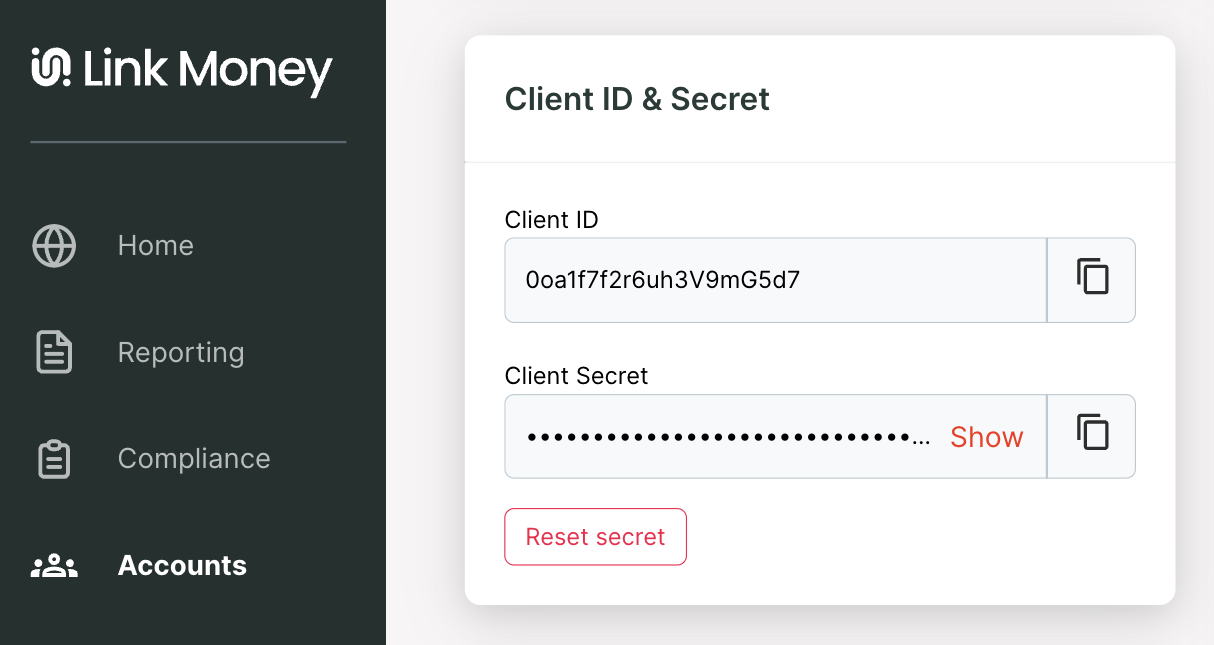
Auth Token Request
This is an example of retrieving an auth token in bash. Ensure that a POST method is being used, you have the correct URL, you include the content-type header with the value given in the following example, fill in your client ID and secret in the appropriate fields, and include the appropriate scope for the request you are making.
Scope types
Link-Payment
string
Used for Payments, Refunds, Credits, and Cancelations
Link-Core
string
For all other requests